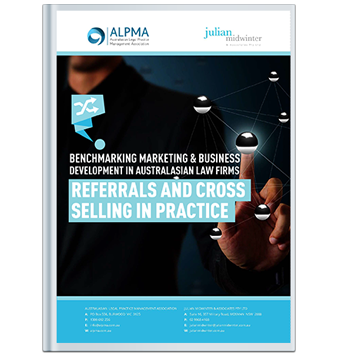11 Quick fixes to improve the quality of your tenders, bids and proposals
It’s the night before your tender, bid or proposal hands in and with a sinking feeling you realise it still needs ‘work’.
Maybe it needs a lot of work, or just some key finishing touches applied. But without a deadline extension there’s no time to fully recast your responses, alter your document structure, change the team or revise your solution.
So, with the count down on, what are some realistic quick fixes for tenders, bids and proposals that will improve your response in a short amount of time?
11 Quick fixes to improve the quality of your tenders, bids and proposals
Here are 11 of JMA’s most practical tender, bid and proposal quick fixes that focus on improving your submission’s overall quality, readability and presentation. Alone they may not win you the tender, but application of these quick fixes will ensure your bid doesn’t disgrace you either.
We have prioritised them in order of essential through to ‘nice to have’. Depending on remaining time you may even be able to make use of all these quick fixes.
QUICK FIX #1
Watch the spelling!
It seems impossible with ‘spell checker’, but if you are creating a tender or proposal from multiple documents and authors, chances are some weird spellings (or actual mistakes) may have crept into your final consolidated draft.
American spelling can often be a turn off. For Aussie and Kiwi firms, check you are not using American spelling (organize, color, etc). Or sometimes incorrect words or funny grammar may have inadvertently been ‘ignored’ in a previous review.
How to completely ‘re-check’ your spelling and grammar in Word’s ‘Proofing’ options
Select ‘all’ text in your document using CTRL + A; then head to Language on the Review tab and Set Proofing Language:
From there check English (Australia or New Zealand) is enabled and Set As Default; and ensure ‘Do Not Check Spelling or Grammar’ box is clear (unfilled and no tick):

Once the Language is set head back to your document and force a re-run of the spelling and grammar checker by selecting Recheck Document in Proofing on the Options menu:

Pro tip: If the above is too hard – try doing a quick search on the letter ‘z’ to find any ‘izes’. If you have time for nothing else this quick fix can catch some glaring errors that can be distracting for evaluators.
QUICK FIX #2
Improving structure and focus of key responses
If you have a little more time to spare, review the most critical bid responses to make sure you are really answering evaluator questions. Often (particularly if you’ve only managed to do one draft) your tender responses can meander. (Also see our blog Too long; didn’t read).
During the final read though you may notice it is taking several sentences or paragraphs for the author to get to the point.
To help focus your review (just like at school) scan the RFT/P question for key words – highlight or underline them so they remain top of mind.
Does your response to the question open with a sentence addressing the question in a relevant, direct way?
If necessary amend the response to put your key points of information up front. Because “first impressions” matter so much, time allowing, this advice extends to sentences, paragraphs, and the whole argument.
QUICK FIX #3
Improve consistency of key terms
If you have very little time, try to fix consistency of your messages and language.
If there are ideas, services, concepts, a piece of tech or some other innovation critical to your bid make sure they are named consistently throughout.
By uniformly calling whatever it is the same thing all the way throughout it will help build your case and reduce confusion as it will be clear the same idea is being discussed (whatever section of the tender is being reviewed or cross-checked).
Example
Instead of referring to your lead relationship contact variously as:
- Client relationship manager
- Account manager
- Liaison Partner
- Client Partner
- Client Relationship Partner
- Relationship Partner…
Pick one version and then make sure it is ALWAYS called whichever you have chosen.
Pro tip: Use Word’s ‘edit, find, replace’ function (CTRL + G) to seek out all variants and replace with your preferred term.
QUICK FIX #4
Reduce vague approximations
Specifics sell and one of the worst expressions to use in tenders, bids and proposals is ‘a number of’.
It really doesn’t tell an evaluator much, after all it could really mean anything from 1 to 1 billion!
If you can’t be precise, try to better quantify your statement through one of these alternatives:
- few
- many
- several
- scores
- multitudes
- more than 50
- hundreds
- circa 1,000
- tens of thousands
- over 1 million.
Pro tip: If you really don’t know how to ‘size’ or dimension your response use ‘numerous’ instead of ‘a number of’ – it’s two fewer words.
QUICK FIX #5
Remove redundancies and superfluous words
Another quick fix for tenders is to search and destroy redundant or extra words (which weaken your message).
You’d be surprised how many of the redundancies in the list below will have crept into your draft and how many you can do without.
Some words to run an ‘find’ and ‘replace’ or ‘delete’ check on are:
- Currently we do X > We do X
- That > frequently not required at all, delete
- The > again you’d be surprised how many you can remove without altering the meaning, delete
- In the event of, in the event that > ‘if‘ will do instead
- Never before > ‘never’ makes just as much sense
- On a regular basis > just say ‘regularly’
- On a daily basis > ditto, just say ‘daily’
- The first step is to > ‘first’
- When it comes to > ‘when’
- In excess of > ‘more than’ or ‘over’
- At the present time > ‘at present’
- Close proximity > ‘close’
- End result > ‘result’.
There will no doubt be some redundant language tics particular to your profession. Lawyers for instance are fond of ‘in relation to a matter’ and ‘in respect of a claim’ – usually you can just say ‘in a matter’, or ‘in a claim’ to cut down words.
Pro tip: If in doubt, read the sentence aloud to see if you really must include the word/s for it to make sense.
QUICK FIX #6
Another readability fix
Presentation-wise a quick fix to improve readability is eliminating any widows and orphans.
A ‘widowed’ heading is one that appears to start a new section at the bottom of a page, where the text relating to the heading begins on the following page.
A quick fix is to insert a page break immediately before the heading to push it on to the next page.
Similarly, an ‘orphaned’ paragraph is where one or two lines of text start at the bottom of one page, with most of the remaining text on the next page. Again insert a page break before the paragraph starts.
Pro tip: Remember that ideally all related content should ‘live with its friends’ and not be left alone.
QUICK FIX # 7
Break up slabs of text with sub headings & other readability improvements
Huge slabs of text are daunting and punishing to read and inadvertently put up a barrier between the evaluator’s understanding and your message.
Time poor evaluators will tend to skim to try and quickly find answers to their questions.
Sub headings are your friend
If time is short, try and insert some extra sub headings to break up longer slabs of text and point the reader to key sections.
And, if you have a little more time try to:
- Use bullet points where possible. If you can see long lists bunched up in a big paragraph consider splitting out into a bullet list. Far easier to read and gets your point across quickly.
- For long bullet lists consider making the first part of each bullet bold, as if that is all that will be read.
- Make paragraph lengths digestible. A paragraph should not go on for a half a page or even pages. The shorter the better (and more easily read).
- Try reading a long paragraph aloud to see where the natural pauses to take a breath are; then add a full stop, or a semi-colon, or a comma as appropriate.
Bonus quick fixes if you have more time
QUICK FIX #8
Faithfully follow the same structure, numbering and layout as the RFT/P
Before each of your responses insert a copy or repeat of the RFT/P question (i.e. the criterion text).
Make your repeat of the question or criterion text smaller (or distinct in another font or colour) to your response text. Criterion text only needs to be included for quick reference.
Your response text is most important and should be consistently presented in the same font, size and colour throughout.
QUICK FIX #9
Make it easy to find your content
Adding a table of contents with sufficient detail for the evaluator means they will easily find their way through the document. Try to keep your table of contents to one page.
Suggest (unless it is a very complex document) your contents table is created manually at the final draft stage (rather than trying to wrestle with Word’s auto numbering).
Check you have accurately highlighted any references (and cross references) to supporting material – attachment, appendix, annexure, exhibit, supplement, whatever you call it – in your response. This can be done by using a special picture bullet, or different colour text. Either way, it needs to stand out.
QUICK FIX# 10
Make your cover worthy of a positive judgement
Yes, a pretty cover isn’t going to win or lose you the tender, but it never hurts to make an effort to look professional. While late in the game this is a ‘nice to have’ recent versions of Word offer cover design templates so it is reasonably easy to quickly create an attractive cover.
Pro tip: If you do use a template make sure your cover is branded with your logo and other identifying details (such as your firm’s contact for queries relating to the tender) – this way there won’t be any confusion over whose document is being read.
QUICK FIX# 11
Bookmark this blog post!
So when you are in an emergency the night before hand in you can apply some of these quick fixes to improve the quality of your tenders, bids and proposals.
Or, if you are really stuck, please get in touch JMA may be able to help.
Select articles
Feature article

Tender readability – tips to improve your tender presentation and some tender presentation no-nos
Tender readability remains a problem for some in the 21st century. I still see submission documents that cling to a handful of really old hat tender presentation and formatting techniques. I suspect this is because some of these ‘rules’ are viewed as being more appropriate to a ‘formal’ style of document such as a tender. […]